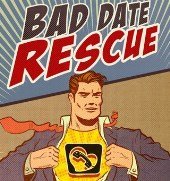How to create an awesome Facebook profile picture
Although Facebook isn’t the prime address for dating, it is still used as such.
And we’re sure you’ll be even more successful with your new Facebook profile picture
Although Facebook isn’t the prime address for dating, it is still used as such. The first thing everyone looks at is – and how could it be any different? – the PROFILE PICTURE. With your profile picture, you’re giving a first impression. And who doesn’t agree that the first impression is crucial – especially in the dating world? So, you better get started and create the best profile picture you can. Using the Profile Maker App on Facebook is extremely easy and will help you create an expressive profile picture.
How to create a profile picture with the Profile Maker Application
The first thing you have to do is go to the search box on the top of your FB profile. Type in Profile Maker and click on the first search result. You’ll be redirected to the Profile Maker FB page. It’s really simple; just click on Upload Photo and choose a picture of you. It helps if the more interesting thing (which is YOU!) is a bit more to the left (if you choose a picture with you to the right, you can always flip the photo around). The zoom makes the image bigger or smaller and clicking on the picture and holding on the mouse, you can drag your photo. Just play around a little with the zoom and drag function and look for the best result. When you’re happy with your profile picture, click “Create Profile” and “Publish”, then “Continue” and “Go to Photo”. At last go to “Finish Profile Picture”, then click “Okay”. And that’s it!
We’re sure you’ll be even more successful with your new Facebook profile picture!